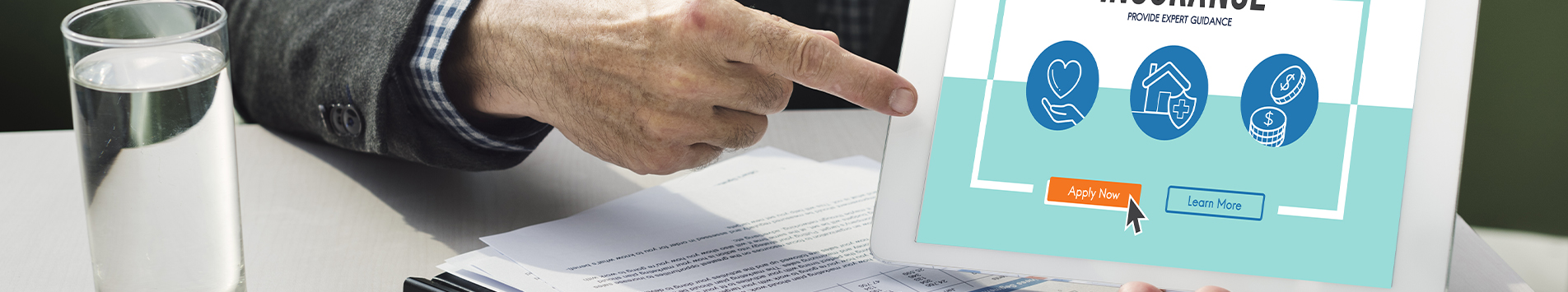The term “usability” qualifies the ease of use of a product or a system. It is measured by factors such as learnability, efficiency, error rate and utility for the intended job functions. If products or systems do not check all these boxes, it impacts the results that the product or the system is expected to deliver to the business.
The importance of usability in building life insurance enterprise applications cannot be overlooked. Life insurance enterprise applications require high usability to ensure a positive user experience for both the insurance company and its customers.
By focusing on the following usability factors, life insurance enterprise applications can become more user-friendly, efficient and deliver a positive experience for internal users and customers.
User-centered design:
A user-centered design approach involves understanding the needs, goals, tasks and context of use, and workflows of the different user groups in the life insurance process. The best way to create intuitive and efficient interfaces is to conduct user research, gather feedback and involve users in the design process. The interfaces must align with their mental models and workflows.Simplified onboarding:
Streamline the onboarding process for new policyholders, agents and other stakeholders by simplifying sign-up, as well as educating and navigating users through the initial setup. Clear instructions, tooltips and contextual help also increase efficiency.Intuitive navigation
: Plan a logical and intuitive navigation structure, visually grouping related items to best convey relationships and enable users to easily find information. Make important features and content easily discoverable, accessible and intuitive. Use clear and concise labels, a hierarchical content organization and robust search functionality to enable quick access to specific policy details, claims, and other relevant information.Responsive design:
Provide an application that’s accessible across devices and screen sizes. Empower life insurance agents to access applications while on the go. Products should adapt seamlessly to different platforms.Efficient data entry:
Simplify data entry and reduce effort and errors through smart organization and automation. Minimize required fields, pre-fill information and add input validation and input suggestions for more accurate data entry.Clear policy information:
Clearly present policy details, coverage information, terms and conditions to policyholders, with explanations and definitions of terminology. Visual aids, such as charts or graphs, further simplify complex information and increase comprehension.Personalization and customization:
Allow users to personalize their experiences by customizing their life insurance application and setting notifications and alerts based on their needs and preferences. Tailoring the application to individual users enhances usability and engagement.Streamlined processes:
Design a streamlined and intuitive process/workflow for core functions, minimizing the number of required steps and documentation. Allow users to submit requests online, track progress and receive updates on their request status. Provide clear instructions and guidance throughout the request processing journey.Continuous iteration and testing:
Regularly gather user feedback and conduct usability testing to identify areas for improvement. Refine the application based on user insights and evolving needs to ensure a consistently excellent user experience.
Steps to Design Optimal Usability
Best practices and usability principles play a crucial role in creating user-friendly interfaces and applications. Here are a few key principles and best practices to consider that will enhance usability.
User research:
Conduct regular usability testing to gather insights from actual users. Identify usability gaps and opportunities, continuously iterating on the design based on solid facts.Simplicity:
Streamline the interface and avoid complexity. Strive for clarity and minimalism in design, focusing on essential elements and removing clutter. Use clear and concise language to effectively communicate information.Visual feedback:
Acknowledge user actions and changes in the system state with visual feedback; visual cues such as highlighting, animation or progress indicators to indicate when an action is being processed or completed. Feedback helps users understand the outcome of their interactions and reduces uncertainty.Consistency:
Maintain familiarity and predictability throughout the application with persistent visual design, layout, navigation, terminology and interaction patterns. Consistency reduces cognitive load and aids understanding and ease of navigation.Learnability:
Strive for interfaces that are easy to learn and use for first-time users. Familiar design patterns, instructional cues and tutorials or onboarding processes help users understand how to interact with the application.Error prevention and handling:
Design the interface to reduce error rates. Validation and error-checking mechanisms can catch and communicate errors before users submit their inputs. Provide clear and descriptive error messages that guide users in resolving issues.Accessibility:
Applications must be accessible, with consideration to visual, hearing, motor and cognitive abilities. Follow industry standards, including proper keyboard-only operation, alternative text for images and proper color contrast.Minimize user effort:
Design interfaces that require minimal effort and time to accomplish tasks. Simplify workflows, automate repetitive operations and reduce the steps required to complete common actions. Streamline user interactions through defaults and intelligent features.
This article was first published on Nearshore Americas